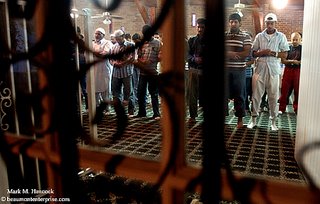When I graduated from college, I was woefully unprepared for the professional PJ world. I knew enough about making images, printing, media law and such, but I didn't know how to
acquire work or make an invoice.
Now, invoices are simply part of the workflow. However, some new PJs might not have a standard format, so let's examine one. Please see these sample
newspaper and
magazine invoices on the glossary blog. Although these aren't formatted to look like my actual invoices, they have the same general information.
I use a simple, clean invoice format. Incidentally, editors and accounts payable departments also prefer simple invoices because they're easier to pay and result in fewer mistakes. Give everyone a break and (if you must) save the fancy stuff to get gigs.
Invoice immediatelyFor this example, let's consider this a once-a-month or less frequent client. If a newspaper is a daily client, bill at least each two weeks. However, input the day's assignments into the upcoming invoice each day so none are forgotten.
Pro PJs understand invoices are part of the assignments. No assignment is complete until a payment is in the PJ's bank account. It's best to consider an invoice as THE critical part of a freelance PJ's workflow. Without income, a freelancer's days are numbered.
When an assignment isn't on deadline (not immediately transmitted), an invoice is included with the delivery package.
If the assignment is on deadline, don't consider the assignment complete after the publication confirms getting the images. The invoice must still be
sent before the PJ moves to the next assignment.
At the absolute least, PJs can't crash for the day until the invoice is complete and ready to mail. Yes, it's that important.
Invoices separate professionals from amateurs. If an editor gets an invoice a few weeks (or months) after an assignment, they must wonder about the PJ's professionalism.
Satisfaction guaranteedConscientious PJs don't want to be paid until the client is absolutely satisfied with the work. I can promise the PJ won't be paid until this happens. However, bill the client immediately. The client has the option (within reason) to sit on the invoice until they're satisfied.
If the client is thrilled with the images, they may want to pay the bill immediately. Pro PJs give them this opportunity. :-)
Parts of an invoicePJ's info blockThe first section of the sample invoice is the information block. This contains the information required for accounts payable to send the check. It has the PJ's name, followed by a social security number (or taxpayer ID), address and phone numbers.
Because this first information block contains very sensitive information, it's critical for PJs to background the client before accepting assignments. I should probably expand on this some other day. For now, we'll assume we're dealing with a solid client with honest business practices.
Invoice numberThe invoice number is typically centered and in bold. This is the tracking number for both the PJ and accounts payable. If there's a problem, the PJ can call accounts payable and see if a check was sent for the invoice number. It also lets the PJ know which invoices have been paid and are still outstanding.
A simple, logical way to make traceable invoice numbers is to use a code similar to the example. The newspaper sample code for this invoice is TDN06-10B.
This invoice number tells PJs the company name, invoice year, month and sequence within the month. In six years, PJs can locate detailed information about this invoice and shoot with only the invoice number.
TDN is the company name. It's normally a three-letter abbreviation for the company name. Common examples could be SIM for
Sports Illustrated magazine, DMN for
The Dallas Morning News or BEN for
The Beaumont Enterprise newspaper. Any letters can be used, but make sure they're logical and use them consistently.
The next two numbers are the year. Since most of us won't live more than 100 years, it's safe to use the last two digits of the year. However, it's important to include the zero during the first 10 years of a century (06 because 6 means 60).
The next two numbers are the month. I put a dash, but it's not necessary.
The final letter is the sequence within the billing month. In the sample, it's the second invoice to this company in Oct. 2006.
Billing info blockThe second information block contains billing information. Unless told otherwise, this is the name and address of the assignment editor or designated payment editor.
DateThis is the date the invoice was made and
mailed. Send it the same day. If the invoice is made after post offices close, date it for the next business day. This is the tracking date for the invoice, so it must be mailed on the date of the invoice to accurately track invoices.
Billing descriptionThis describes what the company bought. The samples are editorial assignments. Other options might include one-time or first reproduction rights, a (limited time) image lease or some kind of other freelance work.
Be logical and succinct in this section. I was paid $85 to eat cookies and drink coffee while a commercial photographer decided if he wanted to work in the rain or not. He didn't. The invoice stated "photo assistant fee" rather than "munching cookies fee." ;-}
Itemized feesThis section is normally inset by tabs on word-processed invoices. It lists all the fees included in the total amount due.
Newspapers typically pay a flat editorial fee. In the example used, the newspaper pays $110 for the first assignment of the day and $85 for each additional assignment on the same date.
For the assigning editor, use their actual initials or name. This allows accounting to confirm the assignments and speeds payment.
The assignment numbers are in the order shot. Often, assignment numbers are assigned as assignments are entered into the system. It's merely a way of tracking the assignment rather than a specific shooting order.
If a shoot is particularly time consuming or travel heavy, an editor may authorize a double bill to offset expenses. Use the same assignment number a second time with the secondary fee ($85 for the sample). Because the assigning editor's initials are noted on the invoice, it can be cleared internally without delays.
Magazines often allow a digital fee (for use of dit cards and CDs), mileage (
at IRS rate), meals, access fees (entrance and parking fees as well as road tolls), rentals (for specialty cameras or other equipment) and incidental fees (explain them). Depending on the publication, copies of receipts should be attached to the invoice to justify expenses. Otherwise, these are understood and authorized expenses.
Some magazines offer a cover incentive (extra money if the image is used as a magazine cover). This typically involves a second invoice noted as such.
Commercial invoices contain the same itemized fees as magazines, but may include additional fees for model and/or property releases as well as any prints or other specially requested photo products.
Consumer (retail) invoices can include all of the above as well as sales taxes.
TotalThis is the most important part of the invoice. Make sure it's accurate. See below. Make the amount and word "Total" bold as well.
Gratitude noteDon't get too fancy. Say thanks and possibly solicit more business, but don't be obnoxious.
SignatureIt's not on the sample, but sign below the gratitude note. This signifies that the invoice is accurate and speeds things along through accounts payable.
If there's enough room after all the detailed information, it's good to include the PJ's name below the signature as well.
Online contact infoList a Web site and primary e-mail address. Invoices are filed for seven years or more. The company may look for contact info at a later date. PJs who own URLs have a universal means of contact - no matter where their career leads them. By listing the Web site, the client can easily locate PJs in the future. It also eliminates the "I didn't know how to contact the PJ" (orphan works) excuse on possible copyright violations.
E-mail addresses give accounts payable a phone-free way to quickly settle any invoice questions.
Organizing invoicesPJs must track invoices from the time they're made until they're paid (and beyond for the IRS). Electronic invoices are the preferred method, but let's do this section "old school." Computer savvy PJs should know how it applies. However, it's wise to also keep a hard copy of each invoice for folks who are doing this electronically.
Make an invoice folderTitle the folder "2006 invoices." This is where all invoices go this year. It later becomes part of the year's tax records. Make a new folder each year for invoices.
Place a sample invoice or several blank invoices into the file and place it in a file drawer.
Copy and file invoicesAs invoices are made, make duplicate copies for the PJ's records and place them into the annual folder. Make sure invoices are filed alphabetically by invoice number (best) or by date (easiest).
Track invoicesThe more clients a PJ has, the harder it becomes to track invoices by memory alone. If PJs follow the information listed in "
Manage your money," they already understand how to track invoices.
Otherwise, go through the post (or the longer "
Budget for three months" post). For folks doing this on paper only, write the invoice amount, number and expected pay date on the outside of the folder or on a separate sheet of paper in the front of the folder. Draw a single line through the entry as they are paid.
As explained for electronic record keeping, PJs place invoice numbers into the checking account on the anticipated payment date (about one month). Behind the invoice number, include the amount expected in brackets. It's
vital not to include this number in the active column until there's a check in the PJ's bank account.
Most invoices are paid on or before the anticipated date and PJs simply move the bracketed number into the active column.
If it's not paid by the due date, immediately send an e-mail or pick up the phone. I'll write a post about
collecting delinquent invoices, but for now the contact should resolve the problem.
Use a spreadsheetAlthough PJs perform complex calculus all day (balancing optical cube root exposure values against multiple sets of lighting square roots), most seem to be horrible at simple addition and subtraction. Spreadsheets solve this problem.
Although I tend to use old invoices as templates for new invoices, new PJs may want to set up a few template spreadsheets. These could quickly handle the majority of assignments and speed delivery while ensuring accuracy.
Why a spreadsheet?Everything a computer does is mathematical. The mouse cursor isn't moving across the screen, it's actually a visual representation of an electronic X-Y coordinate. Math is what computers do. So, it can make calculations faster and more accurately than PJs.
Set up an invoice spreadsheetOpen a blank spreadsheet in an over-the-counter software program and save it as "InvoiceSample" in an invoice folder.
List the text information above in the first column. Give each line its own cell.
In the itemized section, name the 2nd cell "Fee," the 3rd cell "Date," the 4th cell "Assignment," and the 5th cell "Editor."
Below these list the correct information for all assignments being billed.
For the total, paste this formula
=SUM(B20:B28) into the first cell. Type the text into the second cell (same row, 2nd column).
The formula =SUM(B20:B28) means something specific to the computer. In a spreadsheet program, it tells the computer this is a mathematical formula (=). Then, it tells it to add together (SUM) a set of numbers (B20:B28 or the cells in the second column on rows 20 through 28). Adjust this formula to the actual data needed.
The rest of the form is text. Place as appropriate.
Print previewUse the print preview function of the software program to make adjustments to the invoice. The goal is to be able to print a professional-looking invoice directly from the spreadsheet. It saves the step below.
Convert the spreadsheet to textLately, some companies want invoices submitted electronically via e-mail. Because there's no telling what software they use, it's best to send the invoice as a text file (.txt). Everyone can read these.
Simply open the invoice spreadsheet and save it as a text file with tabs. This should keep the file simple, understandable and professional. It might need some extra spaces or tabs, but these are minor adjustments.
Double-check the totalAlthough computers are infallible, those who program them aren't. I hate to admit it, but I've added assignments onto an invoice and forgot to change the formula.
When rows are added to an invoice, the formula doesn't automatically understand this and, depending on where the rows are added, may not include these rows in the final total formula.
So, a client got free assignments because I didn't double-check the total. Not taking the time to manually calculate the invoice total cost me about $300. Don't make the same mistake.
Other kinds of invoicesAlthough the sample invoices are for editorial work, they can quickly adapt to
any form of professional photography.
As necessary, add sales taxes (for consumer sales) or other calculations to the spreadsheets or paper forms to accommodate other kinds of invoices. Although there are prefabricated sales books at office supply stores, these are not recommended. They scream "amateur."
Time is money to PJs and clients. Electronic invoices (printed or e-mailed) are more efficient and professional. It only takes a few minutes to make a new, custom invoice to ensure proper payment.
Enough for now,